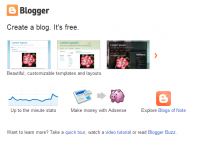How to start a website without a budget
This guide is focused on starting a website without spending any money at all. There are many free webmaster resources available and this guide will show you how to become a webmaster and launch an affiliate website.
There is certainly something to be said about a nice looking website and in terms of functionality. Many aspiring webmasters do want their own logo, their own custom designed website and custom programmed features that adds value for their users. Although these attributes are desirable, it certainly won't guarantee you success and many people think this is necessary when this is definitely not the case at all. There have been many webmasters that have thought they needed to spend their way to success, and there is nothing worse than spending money expecting a profit and seeing the opposite.
If you are a new webmaster then it is recommended that you start off without spending any money on your site for the simple reason is you might not like the work so don't start off with a loss. We also have a few recommendations in this article on a few resources that are not free but are very cheap and worth consideration.
Webmaster Checklist
Before you get started, run through our checklist to see if you have everything covered and are ready to make a new website:
- Domain & Topic
- Business & Marketing Plan
- Logo and Design
- Content Management System (CMS)
- Content!
Let's just take a quick overview of the items in the checklist then we'll share the resources where you can get these things done for free, or as cheap as possible.
Business & Marketing Plan
Most new webmasters don't have any plan at all and it is best to sit down and write out at least an outline of your business and how you plan to market it. What research have you done on the topic, how would your website stand out to the competition, how much money can you make from the site and what are all the ways in which you can generate income?
Domain & Topic
Your domain and topic mostly go hand in hand and should explain what your company (or website) does. Whether you are starting a gambling affiliate website or a topic outside of gambling, this needs to be thought through carefully as this will dictate your content. Of course, you did do your research homework. Of course, getting a domain isn't exactly free unless you are using a hosted service.
Logo & Design
Logo and a website design can be done for free, but it will depend on your content management system (CMS). If we use wordpress as an example of the CMS you want to use then you'll be looking only for free worpdress templates. In general if you are starting out with no budget then it is best to stick with the logo or text that comes with your free template. If your site makes money in the future then you can consider getting a new logo or custom design.
Content Management System (CMS)
Although there are many CMS to use out there, it is best to stick to the popular ones because they are simply well documented with plenty of videos and tutorials on youtube and other website. Probably the 3 most commons CMS available are Wordpress, Joomla and Drupal.
Content!
Of course you need content if you want to sell something or at least to ensure you get traffic coming to your site as no content = no traffic. The great thing about content is that you can write it and it will only cost you your time. Of course if you want to write on the subject of say online casinos but you don't know casinos well, then you will have to do more research. Whatever you do, before you start writing content be sure to include your content ideas as part of your business and marketing plan. You'll want to have your website organized so people can navigate it.
Resources for starting a website
The following are resources you can use to launch a new website.
Blogspot - Free
Blogspot.com (also known as Blogger.com) is a free blogging site that has everything you need to create a website. You don't need hosting, and you can pick a subdomain on blogspot like http://your-new-website.blogspot.com, for example. You can make posts, pages, change the layout and make it work almost anyway you want.
Wordpress.com - Free
Wordpress.com (not to be confused with wordpress.org) is similar to Blogspot as it is free and you can get your own subdomain as well. The good thing about this software is that if you plan on buying your own domain and hosting service, using wordpress.com will give you the experience so you can use it properly on your own website.
Recommendations As of late 2012, blogspot blogs automatically get search engine traffic without having to do any link building whereas the same cannot be said about wordpress.com. Blogspot and Wordpress are 2 of many many free blogging softwares and services.
Domains & Hosting - Not Free
Domains and hosting are typically not free but if you are starting a website on a small budget, then this expense is reasonable and is quite possibly the only thing you need to pay for. 1and1 - Get a free domain when you buy hosting packing. Have to install Wordpress software manually and if you are not good with computers at all then try GoDaddy. Estimated costs for 1 year: $40 GoDaddy - Offers 1 click wordpress installation. Estimated costs for 1 year: $85 Now if you get hosting this is where your Content Management Software is free!
Content Management Systems (CMS) - Free
Wordpress.org - Once you have a domain and hosting you can download the software from wordpress.org for free. If you plan to use wordpress, it is recommended you create an account first at wordpress.com so you get used to wordpress and make your mistakes there while learning. Another great thing about wordpress is they have free design templates (your design) and free plugins to add better functionality to your website. Free Wordpress Themes: http://wordpress.org/extend/themes/ Free Wordpress Plugins: http://wordpress.org/extend/plugins/ Other recommendations of CMS software include Joomla.org and Drupal.org.
What about a logo? There are a few free logo websites out there but truthfully is most of them are not so great. Go without a logo and if you have a free template then stick to the text based logo they have. If you absolutely must have a new logo one place that isn't free but is very cheap is Fiverr.com
Conclusion
So now you know a few resources for starting a new website without spending any money at all. Although there are hundreds of free solutions out there, as a new webmaster you'll want to get your hands dirty and do some testing. We recommend for simplicity to just join blogspot.com. All you need is a Gmail account, and signing up and creating your new blog/website will take at most 2 minutes.